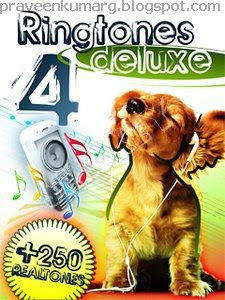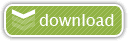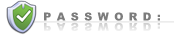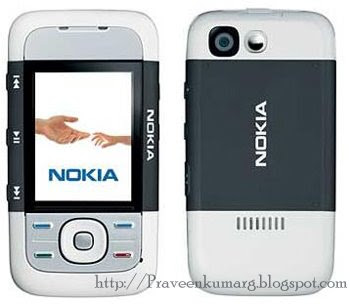Nowadays e-mail is one of the main channels of information exchange not only for companies, but also for individuals. That is why you can come across very important messages, including those with all kinds of attached documents, in correspondence. Of course, losing them may do a lot of harm. Nevertheless, a lot of things may cause it, from virus attacks to incorrect actions performed by the user. That is why backing up e-mail is a very important issue.Outlook Express is one of the most popular mail clients at the moment. Its popularity is attributed to the fact that it is included in the distribution package of all Windows operating systems starting from version 95 OSR2. It is absent only in Windows Vista where another mail client is used -